Request a technical consultation
Introduction
"Hello Everyone,
During my final year in film school, I researched a bit on what laptop to be purchased and I came acroos Azom systems. I am a Film Editor working in Bombay in films and various other mediums and the obvious choice for me would have been a macbook pro. But I had learned a bit about GPU and Mac was not offering Nvidia that time which made me bold enough to choose Azom. I purchased Azom Exigo in July 2016 and it is around 3 and a half years now. I have predominantly used Azom with Adobe premiere pro only. No Games or any other software. A bit of Da vinci Resolve as well.
Specs
- Cpu - i7-6700 Desktop Grade
- Gpu - Nvidia 970M 6GB
- Ram - 32GB DDR4
- Ssd - 250GB M2
- Hdd - 1TB
Azom Experience –
Being in a Film editing environment, there are times when I am rendering the end product on simultaneous systems. I have seen almost all the different video editing configurations in different studios and I am happy to say that the render times in Azom is much faster than most of them. I have tested the 4K editing experience as well and it is close to an iMac (32gb Ram, 4Gb GPU).
I used SSD for the first time and it is a must now. Can’t live without an SSD now. Customizability on my editing machine is something that I cannot give up again.
I haven’t formatted my laptop since the purchase and I still don’t find it lagging at all. Maybe that’s because of its specific use. The 32 Gb ram helps me open up Photoshop, After Effects and Premiere Pro at the same time without any sort of lags.

1 year ago the laptop used to get heat up a lot. And I researched a bit and opened the laptop with the help of the PDF provided by the azom guys. I cleaned it myself as best as I could and applied a thermal paste. The temperature difference since then has been around 6 degrees which is not bad and the self service option gives that flexibility. Though over the years wear and tear kicks in and thats pretty standard in laptops.
I have used the touchpad now a number of times for editing without mouse and I have gotten used to it. It certainly isn’t like Macbookpro but obviously is better than my HP laptop.
Only two things happened to the laptop since purchase, First was when the coffee fell on the touchpad. Since then the right click of the laptop doesn’t work. It didn’t bother me because I now use external mouse.

Secondly a month back the display has gone bad. The laptop is working connected with external laptops but this is something that needs attention because now it has really turned into a desktop only machine. Initially as well, the azom guys had told me about IPS glow as its uses LG IPS Panel with 99% sRGB. I did not see it for some months but a few months later a slight glow was visible at the corner. It didn’t bother much but yeah , I need to get the display replaced.
The sound quality is average. I did not purchase it anyway to have good sound. It is manageable I would say.
The keypad is good enough.
And most importantly there is access to 5 USB ports which was huge decision maker for me because I have used all 5 at once while exporting stuffs.
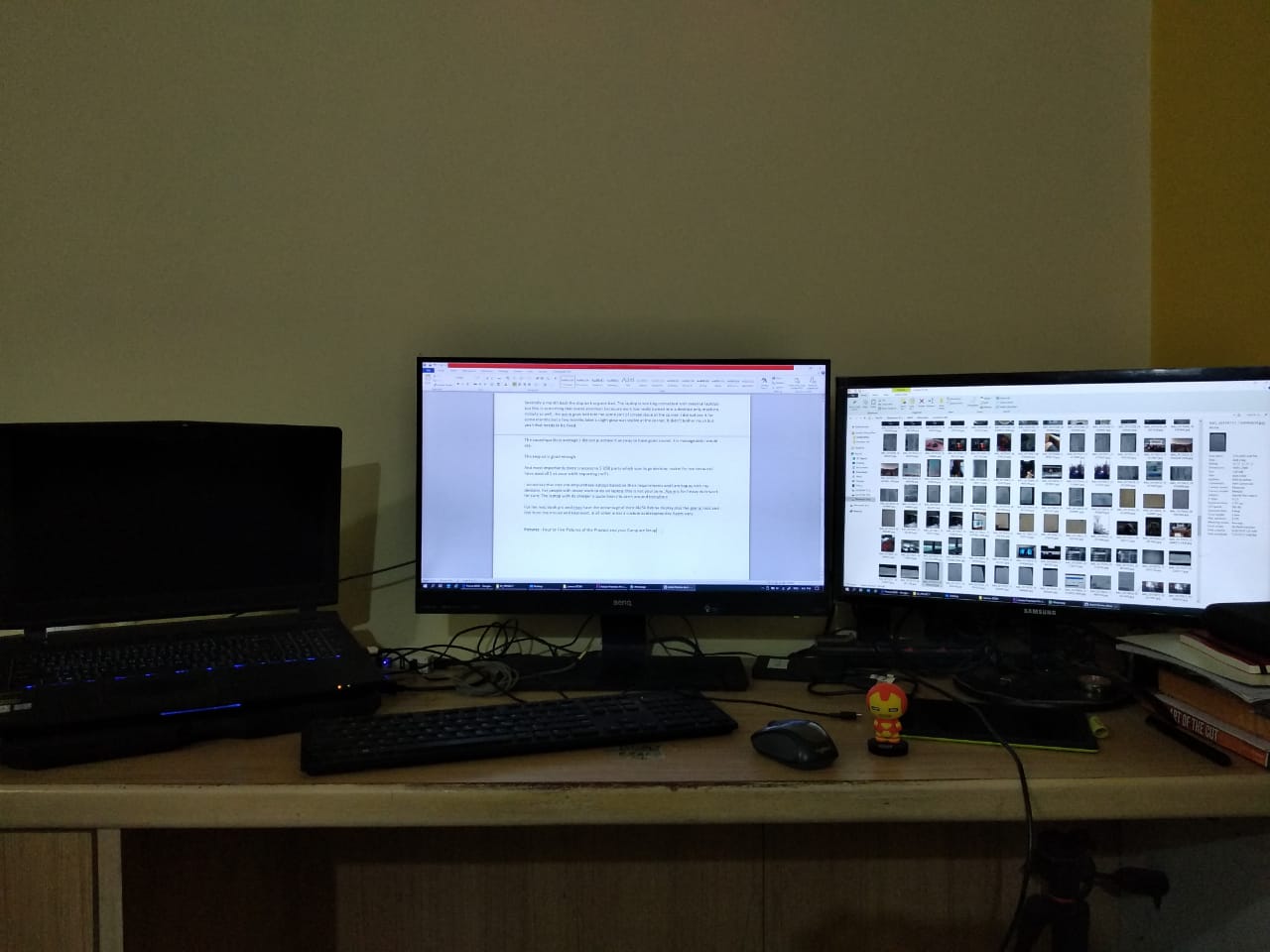
I would say that one should purchase laptops based on their requirements and I am happy with my decision. For people with lesser work to do on laptop, this is not your zone. Exigo is for heavy duty work for sure. The laptop with its charger is quite heavy to carry around everytime.
For me, Mac book Pro and Imac have the advantage of their 4k/5k Retina display plus the genral look and feel from the mouse and keyboard. In all other areas a customizable laptop like Azom Exigo wins. - Manendra"
This concludes Manendra's - Customer Spotlight. We would like to thank him again for choosing Azom for his compute needs and supporting a small business. Wishing him all the best for his future endeavors.
Regards,
Arindam
Founder - Azom Systems